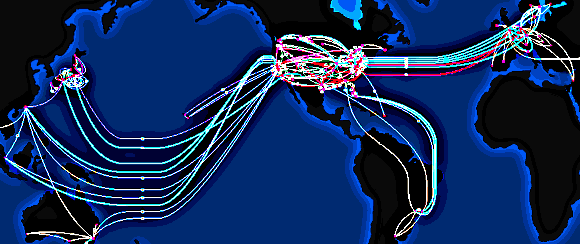|
The Internet
Part III In the United States the concept of the Internet was devised about 40 years ago to address the military's need to maintain communications during a national disaster. Since there were no satellite links at that time, there was concern that national defense measures would gravely suffer if one or more of the existing communication channels were destroyed by a terrorist attack. By this time scientists at some West Coast universities had already wired their computers together as a way of sharing research. This original network was referred to as the ARPANet (Advanced Research Projects Agency Network). Seeing the need for a communication system that could withstand damage at numerous points and still function, the military sought the help of the day's computer experts. These experts came up with a plan for modifying their basic ARPANet idea to create a national network--the Internet. The military considered the idea, and then rejected it as unworkable. Fortunately, once the idea of the Internet was formulated, the universities went forward on their own. The professors who originally used their network to link large mainframe university computers, soon saw the advantage of accessing this information from their homes and offices via modems. At about the same time, corporations saw advantages in networking computers to share information with employees throughout the country. They then set up their own internal and external networks. Soon, more and more people got into the act--and, the rest is history. Up to that point all Internet information was shared in the form of basic lines of text referred to as ASCII (American Standard Code for Information Interchange) characters. These consist of all the upper and lower case letters of the alphabet, plus a dozen or so symbols and special characters. Internet information exchanged at that time primarily centered in e-mail and newsgroups (information exchange and Internet postings among people sharing similar interests). Specialized newsgroups eventually grew to 10,000 in number, covering every imaginable topic. Individuals could post newsgroup messages under topic headings and read what everyone else had to say. It has only been rather recently that the popularity of these non-Worldwide Web discussion groups has waned. Once the GUI environment was introduced, it was simply much easier (although not necessarily faster) to use a browser such as the Internet Explorer or Netscape or to access Worldwide Web discussion groups and e-mail. Even so, e-mail programs such as Outlook Express, which come free as a part of the Microsoft's Internet Explorer program, still allow users to log on to these newsgroups.
At this point we need to distinguish between some key network terms. A computer network that is internal to an institution is referred to as an intranet. This can be used to send messages between employees, or link to a common printer or central storage device. This type of network almost always contains private information: personnel files, sales figures, payroll records, etc. Intranets commonly have layers of accessibility, depending on the user. The company CEO may have access to all data; managers another level of data; and employee groups with a lower rank will only be given access to information needed to perform their particular duties. For security reasons the typical intranet cannot be accessed from outside of the organization. An institutional network that has both internal (intranet) and external (Internet) elements is referred to as an extranet. Because extranets contain private internal information as well as information that is intended for the public, access must be carefully controlled. Firewalls, use hardware and software to prevent unauthorized access to intranet information. Passwords, which are regularly changed, and assigned with user names allow authorized users to access intranet information behind a firewall. Most user names consist of no more than eight characters; thus, John C. Smith may become "jcsmith."
Things have progressed in some major ways since the Internet was launched about 40 years ago. For one thing, the Internet has had to develop a complex structure and organization to deal with millions of users. To look at this aspect of the Internet we'll start with the two basic computer divisions: clients and servers. Most of the millions of computers that regularly access the Internet are clients; i.e., they basically seek and display Internet information. But there must also be computers that supply this information. These are normally large computers, referred to as servers that store information and make it available to large numbers of clients. (Of course, in the era of Napster and similar music sharing programs, almost any computer can be configured as both a client and a server.) Since there may be hundreds or even thousands of miles between a client and a server (and you don't have to pay long distance telephone fees), there has to be an interconnection system that quickly bypasses normal telephone lines.
Once you contact your Internet service provider (ISP) through your modem--and this generally just a local telephone call--the ISP routes your computer to a regional or national backbone, or high-speed Internet "superhighway." One of the major U.S. backbone systems is illustrated below. What isn't illustrated are the thousands of high-speed ISP lines that connect to the major switching points (the red dots). If they were visible, they would appear as a dense and intricate "web" extending in all directions from each of these switching points. The strands of this web link the thousands of ISPs to the nearest "on ramp" to the high-speed backbone system. Keep in mind that the drawing shows only one of the dozen or so backbone networks in the U.S.
|
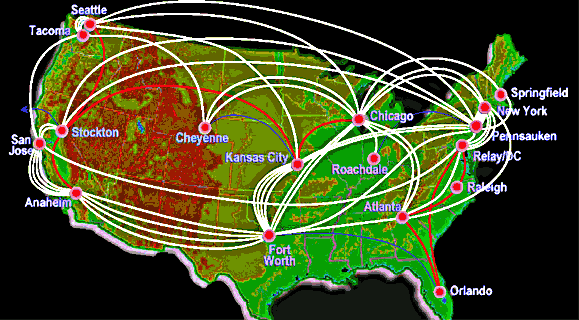 |