Module 1 |
|
TV Production Overview So you really want to learn TV production? Okay, you've come to the right place, but there are some things that I want to check first.
First, I'm going to assume you are serious about this; i.e., you aren't just trying to figure out how to make "home movies" of a vacation, your little brother's birthday party, or a trip to Disneyland. The instruction manual that came with your camcorder should take care of these things.
This could mean broadcast television, institutional video, satellite programming, Internet webcasting, or whatever....including the advertising or public relations aspects of any of these. And, as we will see, video production is now even starting to include feature films—the kind you see at your local theater. As someone who has trained thousands of people in video production, not to mention working professionally in the field for a decade or two, I can guarantee you that if you see this through you'll have a pretty good understanding of the television production process. Although studio and field production for broadcast television will be emphasized, what's presented will be applicable to a wide variety of audio- and video-based media. It's all pretty much the same once you know the basics. Of course, it's desirable to have audio and video equipment to work with, either personal equipment or equipment provided in a school or lab setting. |
|
For one thing, you may suddenly be confronted with an internship or job opportunity where this knowledge is essential. Camerapersons, writers, directors, producers, and even on-camera talent find that having a solid understanding of the tools and techniques of the whole process makes a major difference in the success of productions—not to mention their own careers. In television production, as in most of today's high-tech areas, knowledge is power. Okay, enough of the sales pitch, let's get down to business.
We're now going to take a whirlwind tour of the production process. But, unlike a whirlwind tour of Europe (if it's Tuesday, this must be Barcelona), we'll come back to these "people and places" later on to make sure you understand what you need to. But for now let's take a quick look at the production process from the standpoint of the key people involved. We'll start by thinking big. The following will include things
associated with big productions. Many of these things will be scaled down, combined,
or eliminated in smaller productions. Who Does What and Why This is a long list. Are you ready? The person who's generally in charge of the entire production is the producer. He or she comes up with the program concept, lays out the budget for the production and makes the major decisions. This person is the chief honcho, the team leader, the person who works with the writers, decides on the key talent, hires the director, and guides the general direction of the production. In smaller productions the producer will also take charge of more mundane things. And in small productions the director (to be discussed below) may also handle the producer's responsibilities. In this case the combined job title becomes (want to take a guess?) a producer-director. Some productions may also have an associate producer who sets up schedules for the talent and crew and who, in general, assists the producer throughout the production. On a major production one of the producer's first jobs is to hire a writer so a script can be written (the document that tells everyone what to do, say, etc.). The script is sort of like a written plan or blueprint for the production. The key talent for the production will normally be the next thing considered by a producer. In general, the talent includes actors, reporters, hosts, guests, and off-camera narrators—anyone whose voice is heard or who appears on camera. (With or without genuine talent, the talent is referred to as the talent, just in case you were wondering!) Sometimes talent is broken down into three sub-categories: actors (who portray other people in dramatic productions), performers (who appear on camera in non-dramatic roles), and announcers (who generally don't appear on camera).
In other words, the director is the front line commander in charge of taking the script to the very end of the production process.
The technical director, or TD, is also responsible for coordinating the technical aspects of the production. By the way, it needs to be emphasized that the specific responsibilities of production personnel can vary widely, depending on the production facility. (In Europe and in particular at the BBC in London these distinctions are made.) One or more production
assistants (PAs) may be hired to help the producer
and director. Among other things, PAs keep notes on ongoing production needs and
Other people involved in the production include the lighting director (LD), who designs the lighting plan, arranges for the lighting equipment needed, and sets up and checks the lighting. As we'll see, lighting is a key element in the overall look of a production. On some productions there
will be a set designer, who, along with the producer and
director, designs the set and supervise its Next, there may be a makeup person, who, with the help of makeup, hair spray, or whatever, sees that the talent looks their best (or their worst, if the script calls for that). Before you move on to part two of this module, let me call your attention to a few things. First, you'll notice the Site Search/Key Terms link at the end of the modules. This link is useful in finding any key terms or phrases that you might be looking for. There is also a link that takes you to some 100 associated files that are intended to add to the basic information presented in these modules. For further readings on any topic there is also a link at the bottom of each module to a bibliography of additional readings (the hardcopy type). If you want some important background information on the television
medium, you can check out the series of modules After you visit any of these links, you can either close the window that pops up or click on the back arrow at the top of your browser to get back to the module you were reading. In case you get lost in cyberspace somewhere, you might want to make a note of the following U.S. sites where these materials can be found:
If you find that one site bogs down--the Internet is known to do that upon occasion--you can try another site. These sites carry the same TV Production and Mass Media modules. The "Quick Quiz" button at the end of the chapters takes you to a very short interactive matching game that acts as a review of some of the major concepts in the chapter (and checks to see if you were really awake while you were reading it!).
Although a great many people go through these modules on an individual basis, (those who work for government agencies, TV production facilities, or people who just need a personal or avocational understanding of the concepts), many users are in classroom settings. To try to accommodate a greater range of needs, we've devised a color code for links.
Links that are not marked with a colored square are considered self-explanatory. NOTE: There are more than 800 illustrations associated with the 70 modules and the associated readings. Because of the large number of illustrations in some modules, occasionally you will find that an illustration will not load (especially with dial-up modems) and may display a "can't be found" icon. The missing illustration(s) can generally be loaded by clicking on the page reload button at the top of the browser. (Click on "more" for the second half of this section.) |

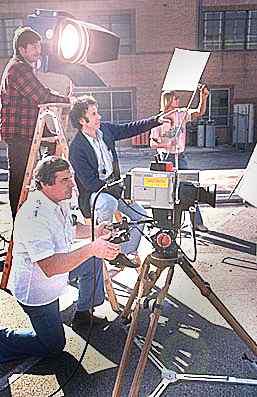 of
the equipment to be discussed may not be available to you. That's okay; it's important
to understand the equipment and techniques that are a part of larger production
facilities.
of
the equipment to be discussed may not be available to you. That's okay; it's important
to understand the equipment and techniques that are a part of larger production
facilities. In a large production the producer will be responsible for hiring a director.
That's the person in charge of working out preproduction (before the production)
details, coordinating the activities of the production staff and on-camera talent,
working out camera and talent positions on the set, selecting the camera shots during
the production, and supervising postproduction (after the production) work.
In a large production the producer will be responsible for hiring a director.
That's the person in charge of working out preproduction (before the production)
details, coordinating the activities of the production staff and on-camera talent,
working out camera and talent positions on the set, selecting the camera shots during
the production, and supervising postproduction (after the production) work.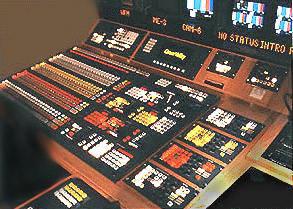 Assisting a director in the control room is
typically a technical director who operates the video
switcher. (A rather elaborate version is shown on the right.)
Assisting a director in the control room is
typically a technical director who operates the video
switcher. (A rather elaborate version is shown on the right.) changes.
changes. construction, painting, and installation.
construction, painting, and installation.