|
Module 26 - 1 |
Updated: 08/24/2005 |
|
TV graphics used to be limited to whatever you could photograph by a video camera. Today, most graphics used in TV programming are computer generated. In general, these images are referred to as television graphics or computer graphics. They range all the way from displaying the name of the person being interviewed to totally realistic backgrounds and settings. We'll start with simple graphics. |
|
In much the same way that you can
use a word processor to create text on a computer screen, you can use a character
generator (CG) to create text on a television screen.
Once created, simple graphics, such as lower-third names or titles, can be quickly retrieved as needed by typing in an electronic page number. The retrieved page can then be keyed in (electronically superimposed) over background material.
Suppliers such as Image Editors Image editors can be divided into two main categories: paint programs and image processors. Almost all are based on software designed to run on desktop computers. Paint Programs Paint
or drawing programs are primarily designed to create
new art By scanned artwork we are referring to pictures and graphics that have been copied by a digital camera or flatbed scanner (similar to a photocopy machine), digitized, and then stored in a computer for use. (Be careful about copyright limitations; you can get yourself and you company in legal trouble.) In the hands of an artist today's paint and drawing programs can be used to create anything from abstract art to illustrations with photographic realism. Paint programs have become so sophisticated that they can even simulate the brush strokes of famous painters such as Monet and Van Gogh.
At most TV stations the weathercasters are responsible for programming this computer. When they are on the air they can trigger the page and effect changes with a handheld button.
Although the line between paint programs and image processors can be rather blurry, image processors (or image processing programs) are primarily designed to work with existing images such as scanned photos. Image processors such as
These programs can create effects that go beyond what you can normally do in a photographic darkroom: sharpening the image, airbrushing, and the application of various image manipulation filters. These programs also allow you to create materials in "layers" that can be combined in various ways. Although the Photoshop program is commonly used on still images, it is also used to create some of the special effects we see in movies and TV programs.
Paint programs and image editors
are primarily designed to manipulate still images. Today, however, we Films such as Titanic and War of the Worlds, with their many digitally created scenes, are examples of how far these programs can go in simulating reality. Once the basic elements of a scene are created (modeled) on a computer screen, both the "camera" (viewer's perspective) and the "lights" (apparent illumination on the scene) can be manipulated until the desired effect is created. Simulated hard and soft light from any direction can be applied to objects and scenes. Unlike two-dimensional objects, such as most of the images on your computer screen, 3-D objects consist of full forms (within computer memory) that can be made to rotate a full 360 degrees. (Note the example above.) Typically, the various elements (objects) in a scene are constructed in independent layers in computer memory. Objects in each of the layers can then be made to move or change without affecting the other image layers. This allows the various layers to move at different speeds—as they naturally would if a camera were following a subject moving past foreground and background objects in a scene. On the left below an illustrator uses a pen and computer drawing tablet to add elements to a wire frame (on the right) of a computer generated scene. A tablet of this type is preferred by electronic artists because it extends the capability of a standard computer mouse in a number of ways.
In creating realistic, three-dimensional
images this wire frame outline is typically drawn first. The wire frame is
then filled in and covered with the help of Surface textures, colors, camera (observer) angles, simulated lens focal length, lighting, and a host of other variables can then be added. In a process called rendering the computer "fleshes out" these wire frames by adding surface materials and textures—a little like putting skin on a skeleton. When motion is involved, rendering also involves calculating what will take place during action. The creatures in the Jurassic Park and the Star Wars films were created using these techniques. Since millions of pixel points (discrete image points) are involved in rendering an image, the process involves billions of computer calculations. Therefore, depending on the power and speed of the computer, and the complexity of the image and motion, rendering can take from a few seconds to many hours. You can get a bit more information on electronic graphics, animation,
and some of the other subjects we've discussed in this module by clicking
(Click on "more" for the second half of this section.) |
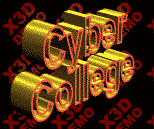
 Electronic
pages can also be combined in layers or cells. This means that one or more images—backgrounds,
photos, product logos (identifying symbols), text, etc.—can be electronically placed
on top of each other to build rich, multi-layered graphics.
Electronic
pages can also be combined in layers or cells. This means that one or more images—backgrounds,
photos, product logos (identifying symbols), text, etc.—can be electronically placed
on top of each other to build rich, multi-layered graphics. work. Although in some cases you might want to start with some scanned artwork and
build on that, these programs contain all of the tools necessary to create complete
images.
work. Although in some cases you might want to start with some scanned artwork and
build on that, these programs contain all of the tools necessary to create complete
images.  Somewhere in this mix are the graphics systems that create
the elaborate, animated weather graphics we regularly see on TV.
Somewhere in this mix are the graphics systems that create
the elaborate, animated weather graphics we regularly see on TV. Here
is an example of how one of these programs can be used to subtract color from much
of a scene in order to draw instant attention to a specific area. (Of course,
it's generally a commercial product that's in the color area and not a face, but
you get the idea.)
Here
is an example of how one of these programs can be used to subtract color from much
of a scene in order to draw instant attention to a specific area. (Of course,
it's generally a commercial product that's in the color area and not a face, but
you get the idea.) 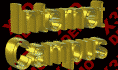 commonly
see three-dimensional images created by computers. These are animated-type
video images that can be made to move in any desired way. Many rival photographic
realism.
commonly
see three-dimensional images created by computers. These are animated-type
video images that can be made to move in any desired way. Many rival photographic
realism.

 the
computer program.
the
computer program.