|
Module 40 |
Updated: 07/07/2005 |
|
Wireless
Wireless mics can solve many audio problems in production. They are especially useful when talent must be free to roam, such as when doing an ENG report from the lighthouse shown here. At the same time, wireless mics can introduce problems. In a wireless mic, a dynamic or condenser
microphone is connected to a miniature There are two types of wireless mics: the self-contained (all-in-one) unit and the two-piece type. In the self-contained, handheld unit the mic, transmitter, battery, and antenna are all part of the microphone, as shown on the left. When small, unobtrusive clip-on mics are desirable, a two-piece wireless unit is the best choice. In this case the mic is connected to a separate transmitting unit that can be clipped to the belt, put in a pocket, or hidden underneath clothing. Many of the problems with interference, fading, etc., which at first plagued wireless mics have now been reduced or eliminated. Today, RF mics are widely used in both studio and on-location productions. Some camcorders have built-in receivers for wireless mics, thus eliminating the vexatious mic cable that normally connects the reporter or interviewer to the camera.
|
|
Transmitting Range In a wireless microphone the signal from the dynamic or condenser mic is converted to a low-power FM signal and transmitted in a more or less circular pattern. The transmitter uses either an internal antenna within the mic's case, or an external antenna, generally in the form of a short wire attached to the bottom of a separate transmitting unit. In the latter case the antenna needs to be kept relatively straight and not folded or coiled up in a pocket. Some audio engineers will tape the antenna to the skin of talent, but the dampness in human skin can degrade the FM signal. Under optimum conditions wireless mics can reliably transmit over more than a 300-meter (1,000-foot) radius. If obstructions are present, especially metal objects, this distance can be reduced to 75 meters (250 feet) or less. Solid objects between the
RF mic and the mic's radio receiver, This secondary signal (shown in red) then interferes with the primary (direct) signal. The problem can be particularly annoying if the talent is moving around interfering objects and the audio begins to rapidly fade in and out. As we will see, this problem can often be avoided. Because of FCC (U.S. Federal Communications Commission) limitations in the United States, the FM mic signal must be of relatively low power. As a result, other radio transmitters occasionally interfere with the signal. This is called RF interference. Even though they may be on different frequencies, nearby radio services emit harmonic (secondary) signals that, if strong enough, can be picked up by the wireless mic receiver. In order for a wireless FM mic signal to be reliable, its RF signal must be at least twice as strong as any interfering signal. Most RF mics transmit on frequencies above the standard FM radio band in either the high VHF (very high frequency) range, or in part of the UHF (ultrahigh frequency) band. Since the UHF band is less crowded than the VHF band, audio engineers prefer it. But UHF frequencies are also used by other radio services.
To alleviate the possible interference problem professional wireless mics
allow you to select different frequencies. On some equipment you will find ten frequency
groups, each with seven channels to select from. With all these options available
it's generally possible to find frequencies that are clear of interference. Wireless Mic Receiving Antennas Of course, a good signal from an RF mic is of little value unless it can be received without multi-path or other types of interference. One of the most effective ways to eliminate interference is with the proper placement of the receiving antenna(s). There are two types of wireless mic receivers. Non-diversity receivers use a single antenna mounted on the back of the receiver. This type is most prone to multi-path problems-especially if the talent moves around. Two antennas are used in diversity receivers. Since the two antennas can be placed some distance apart, it's assumed that any time one antenna is not picking up a clear signal, the other one will. To keep the signals from interfering with each other, electronic circuitry within the receiver is used to instantly select the stronger and clearer of the two signals. The receiver should be placed so that, as the talent moves around, no solid object, especially a metal object, can come between it and the wireless mic. The angle of the receiving antenna sometimes has to be adjusted to bring it in line with the angle of the transmitting antenna on the microphone. For example, if a long wire looped around the waist is used on the mic transmitter, you may have to turn the receiving antenna so it's parallel. (Technically, we're referring to vertical and horizontal polarization, and to maximize the signal it may be necessary to see that both antennas are about the same vertical or horizontal angle.) Try to keep the distance between the RF mic and the receiver as small as possible. Be aware that such things as magnetic fields, neon and fluorescent lights, and lighting dimmer boards can interfere with the signal. In the field, watch out for electric or gasoline powered vehicles, which can also create mic interference. The high-intensity display of a SeadicamT video monitor can also cause problems. Never let a mic cord and a mic transmitter wire cross. The result will be an unpleasant interaction. And, finally, be aware
of the fact that most RF mics use batteries with a limited life-sometimes only a
few hours. Many RF mic "reception problems" can be traced to a weak battery. Audio
engineers recommend installing a fresh (or fully recharged) battery every time you
start a major production. Using Multiple Wireless With either diversity or non-diversity receivers multiple wireless mics can be used at the same time by putting each one a different RF frequency. After being received, each signal is then fed into an audio mixer and controlled, just like the signals from standard mics. We'll cover audio mixers in an upcoming module . |
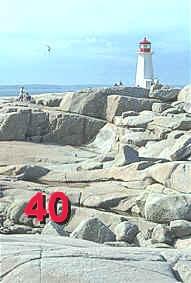

 often create a condition of multi-path reception, caused
by part of the signal from the transmitter being reflected off of an object, as
shown on the left.
often create a condition of multi-path reception, caused
by part of the signal from the transmitter being reflected off of an object, as
shown on the left.