|
Module 46 |
Updated: 08/26/2005 |
|
Video Although the concept of "live" may have exciting connotations, recording a production has many advantages.
With the exception of some prime-time dramatic productions that are still done on film, most of today's television programming is recorded on videotape or computer hard discs. Even when productions are produced on film, they are routinely transferred to video recordings before broadcast. |
|
The Videotape Recording Process Videotape resembles audio tape in its makeup. It consists of a strip of plastic backing coated with a permanent layer of microscopic metal particles embedded in a resin base. These particles are capable of holding a magnetic charge.
At the other end of the size spectrum is this Hi8 camcorder (right) that uses videotape that's only 8mm wide. All videotape formats use video heads that travel across the surface of the tape and leave magnetic traces in the tape's coating. To be able to record the very high frequencies associated with
video, not only must the tape be moving, but the heads, themselves, must spin
over the surface of the tape. A little like walking along a moving sidewalk,
the two speeds are added together. A top view of a headwheel with six record and playback heads is shown at the left. In a VCR this spins at a high rate of speed while the videotape (wrapped around the side) moves across the spinning surface. Adding the two speeds together makes it possible to record the very high frequencies associated with video. This whole scanning process is reversed when videotape is played back, of course. The magnetic imprints left in the surface of the tape induce magnetic changes in the video heads, which are then converted into minute voltages. These are amplified millions of times before being passed on to various pieces of video equipment. DVD
Although DVDs resemble audio CDs, they are capable of holding much more information—up to 17GB of data. To achieve capacities up to this
level, some innovations were added to the standard audio CD approach: recording
data on two surface levels, using a different type of laser, and in some cases using
both sides of the disc. These techniques vary according to need. The chart below
compares standard audio CDs with several versions of standard DVDs.
Data compression is a little like freeze-dried instant coffee; elements are removed that can be later restored without appreciably affecting the final result. In the same way that instant coffee is almost as good as the real thing, compressed video is almost as good as the original video signal. Even though an engineer with a sharp eye can tell the difference (just as coffee connoisseurs can tell the difference between instant and freshly brewed coffee), by "dehydrating" video signals, not only can far more data be recorded in the same space, but it can also be transmitted much faster. We'll discuss data compression techniques in more detail later. Since the spiral tracks on the DVD disc surface are microscopic in size, it means that DVD equipment requires a high level of mechanical precision. DVDs are now cheaper to manufacture than VHS tapes. DVDs also allow for random-access, while VHS tapes are totally linear in nature. With a DVD movie you can almost instantly jump to any point in a video. No lengthy fast-forward or rewind process is involved. The high data capacity of DVDs means that a film can be played back in more than one language—typically, English and Spanish. Depending on the length of the film, other options may be included: "out takes," narration from the director, and 4:3 and 16:9 screen formats. (The narration from the director often adds significant insight into music selection, production problems, acting issues, and why particular scenes were deleted.) DVDs are typically backwards compatible with standard audio CDs, which means that you can play an audio CD on a DVD player. Although initial DVD machines didn't allow for recording, more recently DVD-R (DVDs that could be recorded once) and DVD-RW (DVDs that could be used to record or rewrite multiple times) were introduced. Several incompatible formats for DVD recording exist as of 2005.
HDTV, of course, makes even greater demands on data storage. To meet this need a shorter wavelength blue (blu-ray) laser technology was developed which almost doubles the storage capacity of standard DVDs. Using a double-layer disk, the latest blue laser HDTV/DVDs (also referred to as HD-DVD and AOD) can record up to 40GB of data on a single disk. In late 2004, media giant Toshiba introduced an HDTV DVD format that takes things a step further. Just one side of the disc it can hold about 30 GB, or five times the data of today's DVDs. At the same time, because of the speed of technological innovation, these things change on an almost monthly basis. In 1995, two companies introduced the first disk-based camcorders—primarily designed for ENG work. After going through a few generations of improvement, a disk-based camcorder was introduced in 2002 with a three-hour capacity and the ability to simultaneously record on DVCAM videotape. Once video and audio segments are recorded with the professional versions of disk-based camcorders, the segments can be played back almost instantly, and in any order. This means that basic editing can take place right in the camera (by programming the order and duration of segment playbacks), and the result can be broadcast right from the camcorder. This represents an obvious advantage in quickly getting news stories on the air. In 2004, Sony introduced its XDCAM camcorders, which allow in-camera editing and the real-time playback of the edited version. This system can also output a low-resolution version of the material, which can either be transmitted by satellite telephone hookup, or uploaded into a computer at 50 times the normal speed. We now have camcorders
that record on solid state-memory This approach provides faster camera-to-computer transfer speeds. Plus, since there are no moving parts, camcorder maintenance costs are reduced to a fraction of what they are with videotape, or even videodisc. Although consumer-grade camcorders have used solid-state memory for some time, it wasn't until 2003 that things had progressed to the point that a professional camcorder using solid-state memory could be introduced. Once footage is recorded in the camera, the memory card can be slipped into a standard PCMCIA slot of a computer and quickly accessed by an editing program. We'll look at this in more detail when we talk about professional camcorders.
While we are talking about digital recording approaches, we might as well venture into the editing domain for a moment and talk about video servers. Instead of videotape or a large videodisc, video
servers (also called media servers and file servers) store
audio and video information on high-capacity computer disks. The video server is a kind of high-capacity depository of audio and video segments that can be accessed from workstations (computer editing stations) throughout a production facility. A production facility may have numerous workstations that all tie into a single, high-capacity video server. The concept is similar to a LAN (local area network) used in many institutions to tie desktop computers into the company's main computer. Once material has been digitized and stored on a server, access time is virtually instantaneous—in most cases, less than one millionth of a second. This means during a live news broadcast, for example, a final edited product can be electronically assembled in real time directly from the original raw footage. The same original raw footage can then be used to prepare a different version of the story for a later newscast. For long-term storage video on the server can be transferred to videotape and put in a temperature- and humidity-controlled vault. |

 The videotape recording process was first demonstrated in 1953, and the first machines
went into service in 1956. Video recording revolutionized TV production. Two-inch
wide videotape (pictured at the left) was the first practical video recording medium,
and one that was used for several decades. Because it used four video heads to scan
a complete video picture, this system was referred to as the 2-inch
quad system.
The videotape recording process was first demonstrated in 1953, and the first machines
went into service in 1956. Video recording revolutionized TV production. Two-inch
wide videotape (pictured at the left) was the first practical video recording medium,
and one that was used for several decades. Because it used four video heads to scan
a complete video picture, this system was referred to as the 2-inch
quad system. 

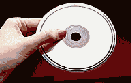 In
1997, the DVD was introduced. (The initials originally stood
for digital versatile disk, but now the system is more commonly referred
to as digital video disc.)
In
1997, the DVD was introduced. (The initials originally stood
for digital versatile disk, but now the system is more commonly referred
to as digital video disc.) cards. The module shown in front of the credit card on the left can hold
up to 90 minutes of consumer-grade video.
cards. The module shown in front of the credit card on the left can hold
up to 90 minutes of consumer-grade video. A
cutaway view of a high-capacity computer hard disk is shown here.
A
cutaway view of a high-capacity computer hard disk is shown here.