|
Module 51 |
Updated: 08/25/2005 |
|
Continuity
Insert shots add needed information, information that wouldn't otherwise be immediately visible or clear. In our earlier example of the new $100 bill, an ECU (extreme
close-up) of the bill that was being discussed would be an insert shot. In
the photos above the closeup of the woman's hands on the right is an insert shot.
|
|
Unlike insert shots that show significant aspects of the overall scene in closeup, cutaways cut away from the main scene or action to add related material.
During a parade, we might cut away from the parade to a shot of people watching from a nearby rooftop or a child in a stroller sleeping through the commotion. In the editing process we have to rely on regular insert shots
and cutaways to effectively present the elements of a story. We can only hope that
whoever shot the original footage had enough production savvy to include them.
Relational Editing Many years ago, the Russian filmmakers Pudovkin and Kuleshov conducted an experiment in which they juxtaposed various scenes with a scene of a man sitting motionless and totally expressionless in a chair. The scenes included a closeup of a bowl of soup, a shot of a coffin containing a female corpse, and a shot of a little girl playing. To an audience viewing the edited film, the man suddenly became involved in these scenes. When the shot of the man was placed next to the shot of the coffin, the audience thought that the actor showed deep sorrow. When it was placed next to the closeup of the food, the audience perceived hunger in his face; and when it was associated with the shot of the little girl, the audience saw the actor as experiencing parental pride.
In relational editing, scenes which by themselves seem not to be related take on a cause-effect significance when edited together in a sequence. The scene on the left begs for an immediate scene to explain who the woman is waving at. If this scene is followed by a shot of a car pulling up to the curb, we would naturally assume that the woman will go the car and get in. If it's followed by a shot of a woman some distance away pushing a stroller along a sidewalk, we'll assume something quite different. To follow this shot with the scene of the students in the library shown at the beginning of this module would probably not make much sense. (For one thing, the women are obviously different.) Thus, in relational editing we expect to see scenes come together in a logical sequence to tell some sort of story. It's easy-and generally even desirable-to combine continuity and relational editing. Remember the scenario in the last module of the woman who was apparently murdered by her husband? What if we preceded the shot of the corpse on the living room floor with shots that included the woman covertly cleaning out large sums of money from a home safe as her husband entered to catch her? Is a relationship between these events suggested? Do we then have a clue as to what might have happened? When it comes to the next topic, thematic editing, these fundamental concepts change.
In thematic editing, also referred to as montage editing, images are edited together based only on a central theme. In contrast to most types of editing, thematic editing is not designed to tell a story by developing an idea in a logical sequence. In a more general sense, thematic editing refers to (as they say in the textbooks) a rapid, impressionistic sequence of disconnected scenes designed to communicate feelings or experiences. This type of editing is often used in music videos, commercials, and film trailers (promotional clips). The intent is not to trace a story line, but to simply communicate action, excitement, danger, or even the "good times" we often see depicted in commercials. From continuity, relational, and montage editing we now move
to a technique for enriching editing and stories by adding extra "layers." Parallel Cutting Early films used to follow just one story line-generally, with the hero in almost every scene. Today, we would find this simplistic story structure rather boring. Afternoon soap operas, sitcoms, and dramatic productions typically have two or more stories taking place at the same time. The multiple story lines can be as simple as intercutting between the husband who murdered his wife in the previous scenario and the simultaneous work of the police as they try to convict him. This is referred to as parallel action. When the segments are cut together to follow the multiple story lines, it's referred to as parallel cutting. By cutting back and forth between two or more mini-stories within the overall story, production pace can be varied and overall interest heightened. And, if the characters or situation in one story don't hold your attention, possibly the characters or situations in one of the other storylines will. |
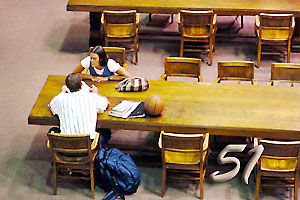


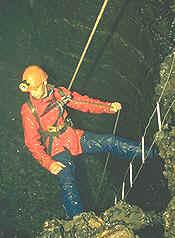

 Thus,
one of the most important tenets of editing was experimentally established: the
human tendency to try to establish a relationship between a series of scenes.
Thus,
one of the most important tenets of editing was experimentally established: the
human tendency to try to establish a relationship between a series of scenes.