|
Module 57 |
Updated: 08/30/2005 |
|
Making Use
Although we've mentioned time-code previously, we now need to more fully explore how it works and its role in the editing process. SMPTE/EBU time-code (or just "
time-code") is an eight-digit code that allows you to specify, among other
things, A designated time-code point (set of numbers) cannot vary from one editing session to another or from one machine to another. Editing instructions like, "cut the scene when Whitney smiles at the camera," leave room for interpretation-especially if Whitney tends to smile a lot. But even though a tape may be four hours long, "00:01:16:12" refers to one very precise point within that total time.
|
|
Breaking the Code Although a string of eight numbers like 02:54:48:17 might seem imposing, their meaning is very simple: 2 hours, 54 minutes, 48 seconds and 17 frames. Since time-code numbers move from right to left when they are entered into an edit controller, you must enter hours, minutes, seconds and frames, in that order. If there is anything tricky about time-code, it's the fact that you don't add and subtract from a base of ten the way you do with most math problems. The first two numbers are based on 24 hours. This is so-called military time, the time designation used in some countries. Instead of the time starting again at 1:00 p.m. in the afternoon, the time at that point becomes 13-hundred hours and goes all the way to 23-hundred hours, 59-minues-59 seconds, at which time things start over again. (By the way, if it's afternoon or night as you read this, what time is it in military time?) In time code the minutes and seconds numbers range from 00 to 59, just the way they do on any clock, and the frames go from 00 to 29. (Recall there are 30 frames per second in NTSC video. The PAL and SECAM systems use 25 as a base.) Thirty frames, like 5/5 of a mile, would be impossible in time-code display, because 30 frames in NTSC equal one second. (The next frame after 29 would add a complete second and the frame counter would start counting over again on the next second.) Likewise, "60 minutes" would be impossible in time-code (but not necessarily impossible on CBS). Question: What comes after 04 hours, 59 minutes, 59 seconds and 29 frames (04:59:59:29)? If you said 05:00:00:00 you would be right. Now let's look at some more complex time-code problems. If one video segment is 8 seconds, 20 frames long,
and a second segment
is 6 seconds, 19 frames long, what is the total time?
Let's look at this question.
If the time-code point for entering a video segment is 01:22:38:25, and the out-point
is 01:24:45:10, what is the total time of the segment?
Note that since we can't subtract 25 frames from 10 frames we have to change the 10 to 40 by borrowing a second from the 45. For people who regularly do time-code calculations, computer programs and small hand held calculators are available. A computer pop-up time-code calculator called WTCC is available for free downloading from the Internet.
Basic SMPTE/EBU time-code assumes a frame rate of 30 per-second in NTSC video. (Or 25 per-second in the other countries we've mentioned.) Although 30 that's a nice even number, it actually only applies to black and white television. For technical reasons, when the NTSC color television was introduced, a frame rate of 29.97 frames per second was adopted. This frame rate is also used in the U.S. version of DTV/HDTV. Although the difference between 30 and 29.97 may seem insignificant, in some applications it can result in significant timing problems. If you assume a rate of 30 frames per second instead of 29.97, you end up with a 3.6-second error every 60 minutes. Since broadcasting is a to-the-second business, a way had to be devised to correct this error. Just lopping off 3.6 seconds at the end of every hour was not seen as a practical way of doing this-especially from the viewpoint of a sponsor that gets the end of a commercial cut off as a result.
So how do you fix this error? A little math will tell you that 3.6 seconds equals an extra 108 video frames each hour (3.6 times 30 frames per second). So, to maintain accuracy, 108 frames must be dropped each hour and done in a way that will minimize confusion. Unfortunately, we're not dealing with nice even numbers here. First, it was decided that the 108-frame correction had to be equally distributed throughout the hour. (Better to lose a bit here and there instead of everything all at once.) If you dropped 2 frames per minute, you would end up dropping 120 frames per hour instead of 108. That's nice and neat, but it's 12 frames too many. But, since you can't drop half frames, this is as close as you can get by making a consistent correction every minute. So what to do with the 12 extra frames? The solution is every 10th minute not to drop the 2 frames. In one hour that equals 12 frames, since there are six ten-minute intervals in an hour. So, using this approach you end up dropping 108 frames every hour-exactly what you need to get rid of. Since the frame dropping occurs right at the changeover point from one minute to the next, you'll see the time-code counter on an editor suddenly jump over the dropped frames every time the correction is made. For example, when you reach 01:07:59:29, the next frame would be 01:08:00:02. In drop-frame time-code frames 00 and 01 don't exist. Maybe this is not the most elegant solution in the world, but it works, and now it should be obvious why it's called drop-frame time-code. For non-critical applications, such as news segments, industrial television productions, etc., drop-frame isn't needed. However, if you are involved with producing 15-minute or longer programs for broadcast, you should use an editor with drop-frame capability. On most edit controllers you will find a switch that lets you select either a drop-frame or non-drop frame mode. Software programs typically have a drop-down box where you can select the approach you want. When you use the drop-frame mode, a signal is added to the SMPTE/EBU time-coded video that automatically lets the equipment know that drop-frame is being used.
There is room within the time-code signal that will accommodate extra data. Specifically, there are 32 bits of space called user bits where a small bit of information can be entered. This can be used to trigger equipment or simply to record abbreviated user data, such as reel numbers, recording dates, camera information, etc. User bits are limited to four letters or eight digits-which, admittedly, isn't much in the way of potential information. Not all equipment will record or read user bits, so you need to check out this feature if you want to use it.
Time-code is not an inherent part of the video signal; it must be recorded on the videotape as the production is being shot-or, in some cases, when the tape is being reviewed. The same goes for user bits, of course, which are a part of time-code. Time-code numbers can be used to organize and specify segments on a videotape or hard drive, as well as to calculate total times. Editing equipment will also use the numbers to correctly cue and edit the segments you've selected-and, if needed, to recall the segments at a later time.
Time-code can be recorded on videotape in two ways: as part of an audio signal, or as part of the video signal.
Time-code consists of 2,400 bits of information per second in the NTSC system and 2,000 bits of information in the PAL and SECAM systems. Although it's digital information, it can still be recorded on either audio track #2, an address (time-code) track, or a cue track. When it's recorded in this way it's referred to as longitudinal time-code (LTC ).
Although the longitudinal system of time-code has been greatly improved in recent years and it's the easiest to record, it can have three major weaknesses. First, if you are using videotape as a medium, time-code can only be reliably read off the tape on most VCRs when the tape is moving. This can be a problem when you are constantly starting and stopping the tape during the editing process. Second, when a videotape is copied, the audio track can suffer a loss of signal quality that will make the high speed digital pulses unreliable-especially when the videotape is shuttled back and forth at various speeds during editing. To solve this problem a jam sync process is used to regenerate the longitudinal time-code as a new copy of the tape is being dubbed (copied). Finally, if the time-code is recorded on an audio track at too high a level, it can cause crosstalk, between the audio tracks, which results in a obnoxious "whine" in the program audio. Longitudinal time-code requires a VTR with well-aligned recording heads, excellent audio capabilities (wide band amplifiers and broadband reproduce heads), and well-aligned tape guides-not to mention a near perfect time-code signal to start with. Otherwise, when the tape is shuttled at high speeds, the machine will lose count of the pulses. With digital recordings made on hard discs or with solid-state memory these tape-related problems don't exist.
VITC (vertical-interval time-code) and other video-tape systems that record time-code with the video heads have many advantages over the longitudinal system. Since VITC is recorded by the video heads, it's less likely to be affected by the variety of technical problems that can plague LTC. VITC time-code is also always visible, even when the tape is in the pause mode. VITC is recorded in the vertical blanking interval of each video field in video lines 10 and 20. This means that the signal is recorded four times per frame, a bit of redundancy that lowers the chance of things getting messed up due to dropouts, or whatever. And, if that isn't enough, there is built-in error checking (CRC error checking code) that ends up making the process pretty much fail-safe. When VITC time-code is used, it should be recorded as the video is shot. Otherwise, you will have to copy the entire tape over in order to add the time-code. You may lose significant video quality in this process unless you are doing the copying from uncompressed digital video.
Of course, during the editing process you are bringing together a variety of segments, all of which have different time-codes. If these are all just transferred onto the edited master, you would end up with a hodgepodge of time codes on your final tape. In particular you need to make sure that the time-codes always go forward in time. If one or more segments jump back in time or have duplicate time intervals, it will, as they say in computer lingo, "produce unpredictable results," meaning that you will probably end up with segments you didn't intend. The solution is jam sync, where the time-code is started fresh and is completely regenerated as part of the editing process. In the words of one editor, "Jam-sync with VITC isn't optional, it's mandatory." One last caveat. With any videotape segment involving time-code, you need to have enough time-coded footage preceding the actual segment you want to use so that equipment will have an opportunity to "pick up the count." Systems vary, but some editors suggest as much as 20 seconds. This isn't a lot when the editing machine is speeding backwards to find a time-code number to cue up a segment.
Some editing systems have small time-code
displays on the More sophisticated editing systems superimpose the time-code numbers over the video, itself, as we see below. In the latter case the time-code numbers may be either temporarily superimposed over the video (keyed-in code), or they may become a permanent part of the picture (burned-in time-code). In the case of keyed-in code, an electronic device reads the
digital Once the time-code-numbers have been burned in (permanently superimposed into the video), the video and time-code can be viewed on any video playback system. Although this approach requires making a special copy of the original footage, it can be an advantage if you want to use standard playback equipment, such as a VCR, to review tapes at home or on location and make notes on the segments. Reviewing a tape in this way and making what's called an initial paper-and-pencil edit can save a great deal of time later on. |
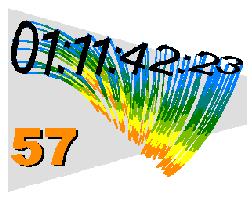
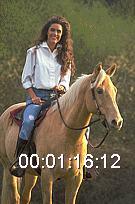 precise
video and audio editing points.
precise
video and audio editing points. The
digital pulses are converted into an audio signal, much like
The
digital pulses are converted into an audio signal, much like  top
of the edit controller, as shown here.
top
of the edit controller, as shown here. time-code
information from the tape and generates the numbers to be temporarily keyed (superimposed)
over the video. The disadvantage of this approach is that you can only see the code
if you are using special equipment, such as an appropriate editing system.
time-code
information from the tape and generates the numbers to be temporarily keyed (superimposed)
over the video. The disadvantage of this approach is that you can only see the code
if you are using special equipment, such as an appropriate editing system.