|
|
Filters and Lens Part I
Lens Shades In the same way that our eyes must
be shaded from a strong lighting order to see clearly, the camera lens also has
to be Even if a strong light striking the lens does not create the obvious evidence of lens flare shown here, it may reduce the contrast of the image. Assuming you can't easily change your camera position, you'll
need a lens shade or lens hood to
protect a camera image from offending glare or loss of contrast. Since most lens
flare problems are apparent in the video viewfinder, the effect of a lens shade
can be observed and checked. Most zoom lenses have a rudimentary lens shade built in, but it's primarily effective at the wide-angle position. At longer focal lengths with prime lenses, or when you face conditions such as the church setting shown above, you may need a lens shade such as the one on the left. Rather than invest in a lens shade, you might want to improvise a lens shade with dull black paper and masking tape—or even just shield the lens with your hand. Just zoom the lens to the desired point and then try shading the lens as you would your eyes. Check the viewfinder to make sure that you can't see your efforts appearing at the edge or corner of the frame. In addition to lens shades, there are a number of other attachments that fit over the front of a camera lens, starting with —
|
|
Filters Glass
filters consist of a transparent colored gel sandwiched Filters can be placed in a circular holder that screws over the end of the camera lens, (as shown here) or inserted into a filter wheel behind the camera lens (to be discussed later). A type of filter that's much cheaper than a glass filter is the gel. A gel is a small, square or rectangular sheet of optic plastic used in front of the lens in conjunction with the matte box (discussed below). Among professional videographers these two basic filter types are referred to as round filters and rectangular filters. Filters are used for a variety of purposes.
News photographers often put an ultraviolet filter (UV filter) over the camera lens to protect it from the adverse conditions encountered in ENG (electronic newsgathering) work. A damaged filter is much cheaper to replace than a lens. Protection of this type is particularly important when the camera is used in high winds where dirt or sleet can be blown into the lens. By screening out ultraviolet light, the filter also slightly enhances image color and contrast, and reduces haze in distant scenes. In so doing, the filter also brings the scene being photographed more in line with what the eye sees. Video cameras also tend to be rather sensitive to ultra-violet light, which can add a kind of haze to some scenes. Since UV filters screen out ultra-violet
light while not appreciably affecting colors, many videographers keep an ultraviolet
filter permanently over their camera's lens to protect it. (Camera lenses are
often more expensive than the camera, itself.) Using Filters to Create Major Color Shifts Although general color correction in a video camera is done through the combination of optical and electronic camera adjustments, it's sometimes desirable to introduce a strong, dominant color into a scene. For example, when a scene called for a segment shot in a photographic darkroom, one camera operator simulated a red darkroom safelight by placing a dark red glass filter over the camera lens. (Darkrooms haven't used red filter safelights to print pictures for decades, but since most audiences still think they do, directors feel they must support the myth.) If the camera has an internal white balance sensor, the camera must be color balanced before the filter is placed over the lens or else the white balance system will try to cancel out the effect of the colored filter.
Sometimes it's desirable to control the amount of light passing through a lens without stopping down the iris (moving to a higher f-stop number). Under bright sunlight conditions you may want to keep a relatively wide f-stop so that you can use selective focus. Although using a higher shutter speed is normally the best solution (we'll get to that later), the use of a neutral density or ND filter will achieve the same result. A neutral density filter is a gray filter that reduces light by one or more f-stops without affecting color. Professional video cameras normally have one or more neutral density filters included in their internal filter wheels. To select a filter you simply rotate it into position behind the lens. The table below shows ND filter grades and the amount of light they subtract.
(Click on "more" for the second half of this section.) |
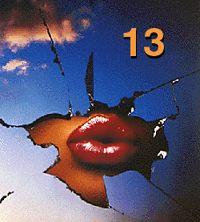
 shielded from direct light.
shielded from direct light.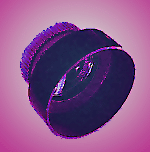
 between
two precisely ground and sometimes coated pieces of glass.
between
two precisely ground and sometimes coated pieces of glass.