|
Module 17-2 |
Updated: 08/13/2005
|
|
Cameras: Part II Basic Camera Moves In Module 6 we introduced the basic camera moves. As you'll recall, when the entire camera is moved (rolled) toward or away from the subject it's referred to as a dolly ("dolly in for a close shot," or "dolly back for a wide shot"). A lateral move (rolling the camera to the left or right on the pedestal) is referred to as trucking, as in "truck left" or "truck right." And, finally, you'll recall that a zoom optically achieves somewhat the same effect as a dolly without having to move the entire camera.
The photo on the right above shows a typical rocker switch next to a camera lens that controls the direction and speed of a zoom.
In the studio the entire camera assembly
is generally mounted on The camera is directly attached to a pan head so that the pan and tilt (horizontal and vertical) camera movements can be adjusted. Controls on the pan head allow the camera to freely move, be locked into position, or to offer controlled resistance to facilitate smooth pans and tilts. The camera can be raised and lowered by unlocking the telescoping
column. Although the camera may weight more than 100 pounds, there are internal
counterweights that allow an operator to do this without significant effort. Other key elements of a basic studio camera configuration, along with their functions, are also illustrated in the above photo.
Unlike the elaborate studio pedestal that can be smoothly rolled across a studio floor, even while the camera is on the air, the wheels on small dollies are intended primarily to move the camera from place to place between shots.
Robotic Camera Mounts Camera operators are disappearing at many stations-and even on many network programs. They are being replaced by remotely controlled, robotic camera systems such as the one shown on the right. From the TV control room, pan, tilt, zoom, and focus adjustments can be made. Many of these robotic cameras can also be remotely dollied and trucked around the studio. Although robotic cameras are not desirable for unpredictable or fast-moving subject matter, for programs such as newscasts and interviews (where operating cameras can get pretty boring anyway) they can significantly reduce production expenses.
As news departments
continue to try to cut expenses, station managers with an eye focused firmly on
the bottom line are always on the lookout for w In recent years this has meant trying to cover news stories with a reporter/cameraperson/sound person all rolled in one; the so-called "one-man band" approach. (Or, if you prefer, "one person band.") We'll revisit this concept in a later chapter on news. The little invention shown on the right helps. The reporter wears a belt-pack transmitter and the receivers on the extended arms shown on either side of the camera pick up the signal. As the reporter moves, the camera automatically pans left or right to keep the reporter centered in the frame. The unit will track the reporter within a 35-foot (10.7 meter) radius in a 4,000 sq. foot (372 square meter) coverage area.
A device that has come into wide use in the last decade is the camera jib, which is essentially a long, highly maneuverable boom or crane-like device with a mounted camera at the end. You will frequently seem them in action swinging over large crowds at concerts and events with large audiences.
A jib allows sweeping camera movements from ground level to 9 or more meters (30 or more feet) in the air. This is another concept we'll revisit in more detail later.
The most famous of these is the Steadicam® (shown on the right) used for film cameras and large video cameras. The camera is mounted on a flexible arm that uses a series of spring balances to hold its position. A camera operator can walk, run, and even dash up a flight of stairs and still get a reasonably steady shot. In addition to being costly, these units are heavy and require an experienced operator. For smaller cameras, such as the one shown below, Steadicam JR® and similar units can provide smooth camera moves at a fraction of the cost and weight. The separate viewfinder (at the bottom of the picture) allows the unit to be held away from the body where it won't be inadvertently bumped. With a bit of practice an operator can walk in front of or behind
a moving subject without undue camera movement. Walking around with a full cup of coffee in your hand is good practice for using one of these. If you get to the point that can even go up and down stairs, without spilling the coffee, you will probably be able to do a good job with one of the smaller Steadicam-type units.
For elaborate productions camera tracks may be installed that allow the camera to smoothly follow talent or move through a scene. Although a camera operator can ride with the camera (as shown here), some cameras are remotely controlled.
We'll look at specific cameras and their features in later Modules, but before we do we need to look at some key elements in camera operations. We'll start that in the next module with color balancing cameras. |

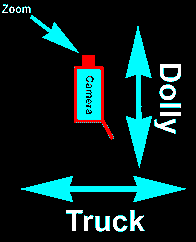

 a pedestal or dolly (shown
here) so it can be smoothly rolled around the studio floor. There are three wheels
in the base of the pedestal that can be turned using the steering ring.
a pedestal or dolly (shown
here) so it can be smoothly rolled around the studio floor. There are three wheels
in the base of the pedestal that can be turned using the steering ring.

 ays
to cut down on one of the most expensive items in their budgets: personnel.
ays
to cut down on one of the most expensive items in their budgets: personnel.

 For
more mobile camera work outside of the studio there are handheld camera supports
that allow significant mobility while still offering fairly steady camera shots.
For
more mobile camera work outside of the studio there are handheld camera supports
that allow significant mobility while still offering fairly steady camera shots.


