|
Personal Microphones
Personal
mics are either hung from a cord around the neck (a lavaliere
or lav mic) or clipped to clothing (a clip-on
mic).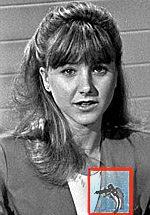 
This type of mic can be either a condenser or dynamic mic. As
we saw in the last module condenser-type personal mics can be made quite small and
unobtrusive—an important consideration whenever there is a need to conceal a microphone.
When attaching a personal mic, it should not be placed near
jewelry or decorative pins. When the talent moves, the mic can brush against the
jewelry creating distracting noise. Beads, which have a tendency to move around
quite a bit, have ruined many audio pickups.
Personal mics are designed to pick
up sounds from about 35cm (14 inches) away. If a personal clip-on mic is attached
to a coat lapel or to one side of a dress, you will need to anticipate which direction
the talent's head will turn when speaking. If a person turns away from the mic,
the distance from mouth-to-mic is increased to 50cm (almost 2 feet), plus, the person's
voice is being projected away from the mic.
Hiding Personal Mics Under Clothing
Often, these mics are hidden
under clothes. However, great care must be taken in securing the mic, because annoying
contact noise can be generated when the talent moves and the clothing rubs
against the mic. Noise can even result from rubbing against the first 10 cm (inches)
or so of the mic cord.
To keep this from happening, all three elements — mic, clothes,
and the topmost part of the mic cable — need to be immobilized in some way. This
is often done by sandwiching the mic between two sticky layers of cloth, camera
tape, or gaffer's tape, and securing the tape to both the clothing and the mic.
If sheer or easily damaged clothing is involved, it may be necessary
to attach the lavaliere to the talent's skin. In this case a medical surgical tape
should be used.
A strain
relief should also be considered in case the talent steps on their
mic cord, or it becomes caught in some object as they move. A strain relief is any
provision that stops the mic from being pulled away when the cable encounters tension.
Otherwise, the secured mic can be abruptly pulled out of place, which, if the mic
happens to be taped tightly to the skin, might result in the utterance of some non-broadcast
terms!
There are various approaches to devising a strain relief. You
can have the talent loosely loop the mic cord to a leather belt or a belt loop.
You can coil the cord into a couple of loops and then attach that to clothing below
the mic, or if one of the talent's hands are free, you can just have them hold on
to the mic cord as they walk.
Mic cords are generally
not long enough to reach a camera or the studio audio connection box—and that's
just as well. Generally, after you attach a lav or personal mic to talent, they
need to be free to walk around until they are ready to go on camera.
This is possible if their mic cable is only plugged into the
necessary extension cable shortly before they are to go on camera. In fact, with
the help of a floor director, more than one person can plug into the same extension
cable at different times. Assuming the audio person has checked and made a record
of the audio levels for each person, this can simplify the audio process.
Forced Perception
Finally, when some hidden
personal mics are used, the proximity of the mic to the person's head can result
in unnatural sound—and kind of sterile sound that's not what you would expect
in a typical room. If you like technical terms, this is called forced perception.
Sometimes it helps to attach the mic at a lower point on the
talent to allow it to pick up a bit of reverberation from the room. If several people
are using RF mics in the same room, a better solution is to use all mics as
close as possible to the talent, but, in addition, use a boom mic to record
a bit of live "room tone." This room tone can then be mixed into all of the audio
pickups at a very low level.
Headset Mics
The headset
mic was developed to serve the needs of sports commentators. Normally, a
mic with a built in pop-filter is used. (Note photo on the left below.) The padded
double earphones carry two separate signals: the program audio and the director's
cues. Having the mic built into the headset assures a constant mic-to-mouth distance—even
when the announcer moves from place to place. Performers at concerts often
use a much smaller and less conspicuous version of this (photo on the right, below).
Proximity Effects
Question: Why is it that
even with your eyes closed you can tell if a person speaking to you is 20 centimeters
or 5 meters (6 inches or 16 feet) away?
The first thought might be that the voice of a person 20cm away
would be louder than if the person were 5 meters away. That's part of the answer;
but if you think about it, there's more to it than that. You might want to say that
the voice of a person that's close to you "just sounds different" than a person
who is farther away.
This "just sounds different" element becomes highly significant
when you try to start editing scenes together. Getting the audio in scenes to flow
together without noticeable (and annoying) changes, takes an understanding of how
sound is altered with distance.
Sound traveling over a distance loses low frequencies (bass)
and, to a lesser extent, the higher frequencies (treble).
Conversely, microphones used at a close distance normally create what is called
a proximity effect—exaggerated low-frequency response. Some
mics have "low cut" filters to reduce unnatural low frequencies when the mics
are used at close distances.
When directional microphones
are used at different distances, the sound perspective or audio presence
(the balance of audio frequencies and other acoustical characteristics) will change
with each change in microphone distance. In addition, different types of microphones
and different room conditions have different audio characteristics that can
complicate the audio editing process.
It's possible to correct for these things to some degree during
the audio postproduction sweetening phase where various audio
embellishments are added. During this phase such things as graphic equalizers are
used to try to match the audio between successive scenes. However, an exact
match may be impossible. It's far easier just to keep in mind (and avoid) the proximity
effect problems that will be introduced whenever you use microphones at different
distances. These differences will vary, depending on the microphone and the acoustics
of the location.
Mic Connectors
To ensure reliability,
mic and general audio connectors must always be kept clean, dry, and well aligned,
without bent pins or loose pin connectors. 
The two connectors on the left of this photo are female and
male Canon or XLR connectors. These
three-pin connectors are used in professional audio applications.
To the right of the Canon connectors are the mono and stereo
(with the floating center connector) miniature connectors. Finally, on the right
of these is the RCA-type connector, which is common to most home entertainment equipment.
Most consumer
and prosumer camcorders have miniature stereo connectors. Since professional microphones
have male XLR connectors, an adapter is needed.
 The
simplest solution is an in-line adapter at either end of the microphone cable. The
simplest solution is an in-line adapter at either end of the microphone cable.
A more versatile approach is the connector box shown on the
left, which has XLR plugs and volume controls for multiple mics. This adapter box
can be attached permanently to the bottom of a camcorder.
When used
on location, audio connectors must be kept dry. However, mic cables can be strung
across wet grass or even through water without ill effects—assuming the rubber covering
has not been damaged. If you must work in rain or snow in the field, moisture can
be sealed out of audio connectors by wrapping them with plastic electrical tape.
It should be emphasized that this applies to mic cables only.
If power cords are used in the field for the camera, lights, or recorder, these
cables and connectors must always be kept dry to avoid a dangerous electrical shock
hazard.
Positioning Mic Cables
Running mic cables parallel
to power cords often creates hum and interference problems. The solution is often
as simple as moving a mic cable a meter away from any power cord.
Fluorescent lights can also induce an annoying buzz in audio.
Computers and certain types of medical equipment, especially if they are near audio
cables or equipment, can also create undesirable noise. By carefully listening
to your audio pickup with a set of high-quality, padded earphones, you can generally
catch these problems before it's too late.
Mic cables can often be
a problem, so in the next module we'll discuss wireless microphones.

|

 Although
they may be called "handheld," the term is a bit of a misnomer, because this type
of mic is often mounted on a microphone stand.
Although
they may be called "handheld," the term is a bit of a misnomer, because this type
of mic is often mounted on a microphone stand.

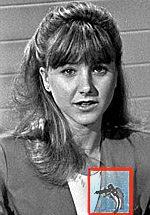

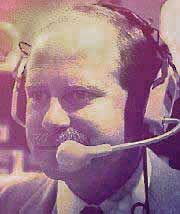


 The
simplest solution is an in-line adapter at either end of the microphone cable.
The
simplest solution is an in-line adapter at either end of the microphone cable.